前置任务:
- 查看Linux内核版本,必须在3.10以上才能安装,通过uname -r查看。
- 更新yum:
sudo yum update - 删除老的docker:
sudo yum remove docker \docker-client \docker-client-laster \docker-common \docker-latest \docker-latest-logrotate \docker-engine
安装:
- 建立Docker仓库sudo yum install -y yum-utils
- 添加镜像仓库
sudo yum-config-manager –add-repo https://download.docker.com/Linux/centos/docker-ce.repo或sudo yum-config-manager –add-repo http://mirrors.aliyun.com/docker-ce/linux/centos/docker-ce.repo - 安装docker引擎sudo yum install docker-ce docker-ce-cli contanerd.io
- 启动docker:sudo systemctl start docker
- 测试安装是否成功sudo docker run hello-world
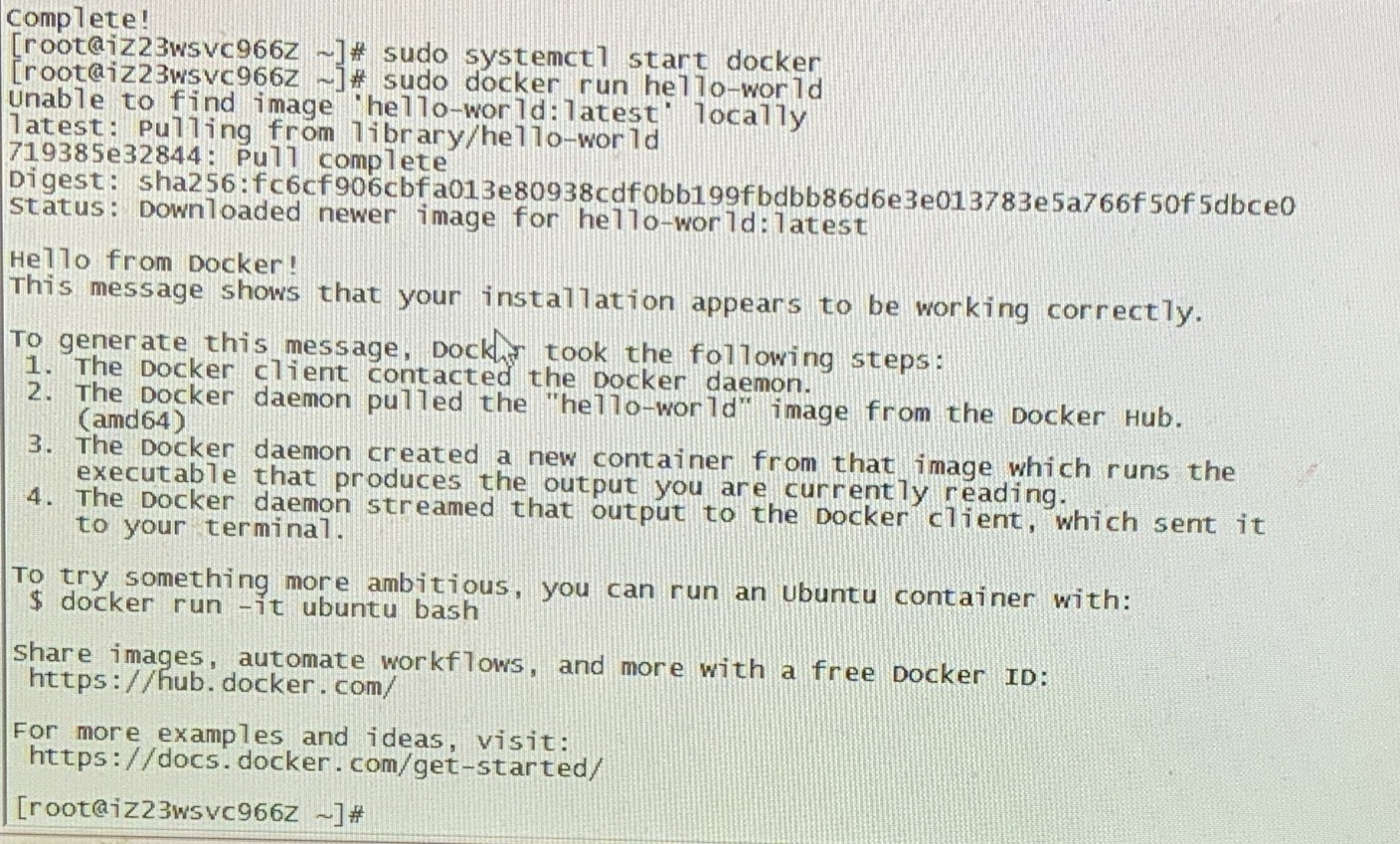
- 关闭firewall:
systemctl disable firewalld
systemctl stop firewalld - 安装iptables-services:
yum install iptables-services
systemctl start iptables
ps: 应该先装iptables 再装docker,否则需要重启docker写入路由表,然后用iptables-save > /etc/sysconfig/iptables 保存成永久的。

1 Response
[…] Docker安装(link Docker安装(Linux CentOS)) […]